How to Transfer a Domain to Cloudflare
Cloudflare not only provides Internet connection security services, but also offers domain registration and management services.
With free domain privacy protection and free DNSSEC included, Cloudflare has a lower price for the same domain name services than other popular domain name companies.
How to Transfer a Domain to Cloudflare
- You might be better add a payment method in your Cloudflare account first.
- Add a new Website on Cloudflare account, select the Free plan if you do not need advanced services
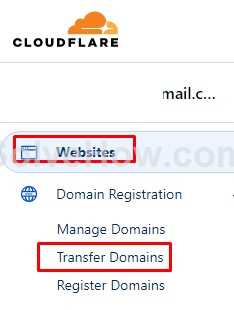
- Cloudflare scans the domain's current DNS record automatically, asks you to review, you can just keep the default and click the 'Continue' button
- Go to the current domain registrar, replace the existing nameservers using Cloudflare's name server, normally their name server names like "[xxxxx].ns.cloudflare.com"
- Then you just wait for the nameserver updates to finish
You have to wait for the Nameserver updates to finish otherwise you can not start the domain transfer process to Cloudflare.
- When the nameserver update is complete (you should receive an email notification), you unlock the domain in the old registrar account
- In the Cloudflare account, you check the "Domain Registration" menu and its submenu "Transfer Domains". you should see the domain name that can be transferred currently. If your domain name has not been unlocked, it will prompt that it cannot be transferred.
- Confirm the domain that you are going to transfer, click "Confirm Domains", now go to the old registrar website to get authorization code to transfer, and then fill the code and click the "Confirm and Proceed" button again in Cloudflare account
- Review your contact information, the next step is processing with payment. If you have already set up your payment method in Cloudflare (eg: Paypal), you will not be asked to input the payment information again, Cloudflare just uses your payment method directly.
If the payment is ok, you will see the message for the completion of the domain transfer order.
You will probably receive an email about your domain transferring from the old registrar and need you to confirm, you can click a button or link to confirm, or do nothing. If you confirm, the domain transfer process will be speeded up a lot.
Search
Categories
Share
Site QR Code
