How to Delete a Website from DreamHost Shared Hosting?
DreamHost is a very well-known hosting provider which has been built since 1996.
The servers of DreamHost are mainly based on linux system, so PHP websites are very suitable for hosting on their servers.
However, you may need to delete one or several websites on the dreamhost server for some reasons.
However, it seems that dreamhost officially does not provide a very clear description of how to delete a website from their server. Currently, they only have some information about howto delete a domain name, or how to delete a user and all of the user’s website data, etc.
Note:
Contacting DreamHost official support is strongly recommended for deleting a website from DreamHost!
How to Delete a Website from DreamHost?
Note 1: This is NOT an official guide. You will take your own risk if you make mistakes
Note 2: Before you delete anything, you should BACKUP! BACKUP! BACKUP!
Note 3: The steps below are based on the current DreamHost User Control Panel - Our operations happened on the date 2021 June 20 ONLY
1. Delete Files from the directory of website files:
Note: We could not find a direct Delete Website menu from the existing control panel. So we had to start from deleting files.
Control Panel Main Page > Websites (from Left Panel) > Files > Find the right user that you have a website to delete on this user name > Manage Files button
Now you can see one or more file directories that store your different website files, you select the right directory and click the small black triangle besides the folder icon:
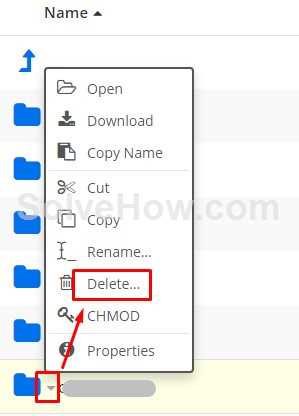
Select Delete... menu to delete the directory.
2. Delete Database:
Note: Make sure you have had backup!
Control Panel Main Page > Websites (from Left Panel) > MySQL Databases > find the right database that you want to delete > click Delete DB button.
3: Remove Domain:
Now you remove the website domain from the DreamHost hosting domain list.
Control Panel Main Page > Domains (from Left Panel) > Manage Domains > Select the domain name that you want to delete > Delete (button)
Note:
Contacting DreamHost official support is strongly recommended for deleting a website from DreamHost!
Search
Categories
Share
Site QR Code
