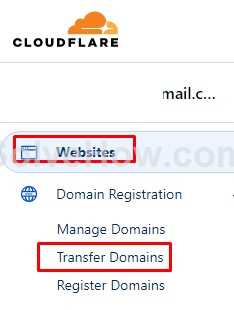Why Are There Still LCD Monitor in 2023
We may have heard that LEDs will replace LCDs many years ago, but why are there still LCD monitors now (2023)? ...
Top 10 AI Products or Events in March 2023
March 2023 has just passed, it was a destined extraordinary month. ...
Major AI products and System versions or announcements in 2023 part 1
The month of March 2023 is not yet over, but several major technology companies have already released a series of shocking AI products or systems, as well as some major announcements. ...
ChatGPT 3.5 vs ChatGPT 4
ChatGPT-4 is a new language model that advances the technology used by ChatGPT, which was based on GPT-3.5. ...
Why ChatGPT can Answer Questions about Computer Programming
If we ask ChatGPT to give us an example of code, It can provide us with a relevant example and mostly the example is correct. ...
FTTN vs FTTH
Fiber internet is a type of broadband connection that uses fiber-optic cables to transmit data as light pulses. ...
How to Transfer a Domain to Cloudflare
Cloudflare not only provides Internet connection security services, but also offers domain registration and management services. ...
Top 5 Free Screenshot Tools
The screenshot tools are useful if you are a desktop or laptop computer user. ...
Advantages and Disadvantages of ChatGPT
ChatGPT has some advantages and disadvantages: ...
What is ChatGPT
ChatGPT is a language model based on Artificial Intelligence (AI) technology, developed by OpenAI. ...
Search
Categories
Share
Site QR Code